About HubSpot
Pros & Cons of using HubSpot
HubSpot is a free self-hosted do-it-yourself drag-and-drop web-based website builders with a built in marketing engine. It makes for a wonderful alternate to WordPress. HubSpot provides a way to visually build a beautiful and powerful website (based on a pre-selected theme) for your business without needing to know how to code or hire an expensive website design expert. Simply drag an object (like an image) onto the page. Then, to create a column, simply drag another object (like a text box) to the left or right of the 1st. Addition pros and cons are as follows:

Pros
The pros of using HubSpot to build your website is the ability to visually design a website via a drag and drop website builder – no coding required. The templates available are beautiful, and mobile friendly - indicative of what is expected of websites today. There are also numerous types of pre-made layouts, objects and apps that can be added to make your website powerful and one of a kind.

Cons
The cons of using HubSpot is at the end of the day – it is still a self-hosted web-based website builder. That is to say you are still relying on HubSpot to be a host that is fast and secure with awesome customer service. In addition, it is yet another program that does have a learning curve to maximize its effectiveness. After all, you have better things to do – like run your business.
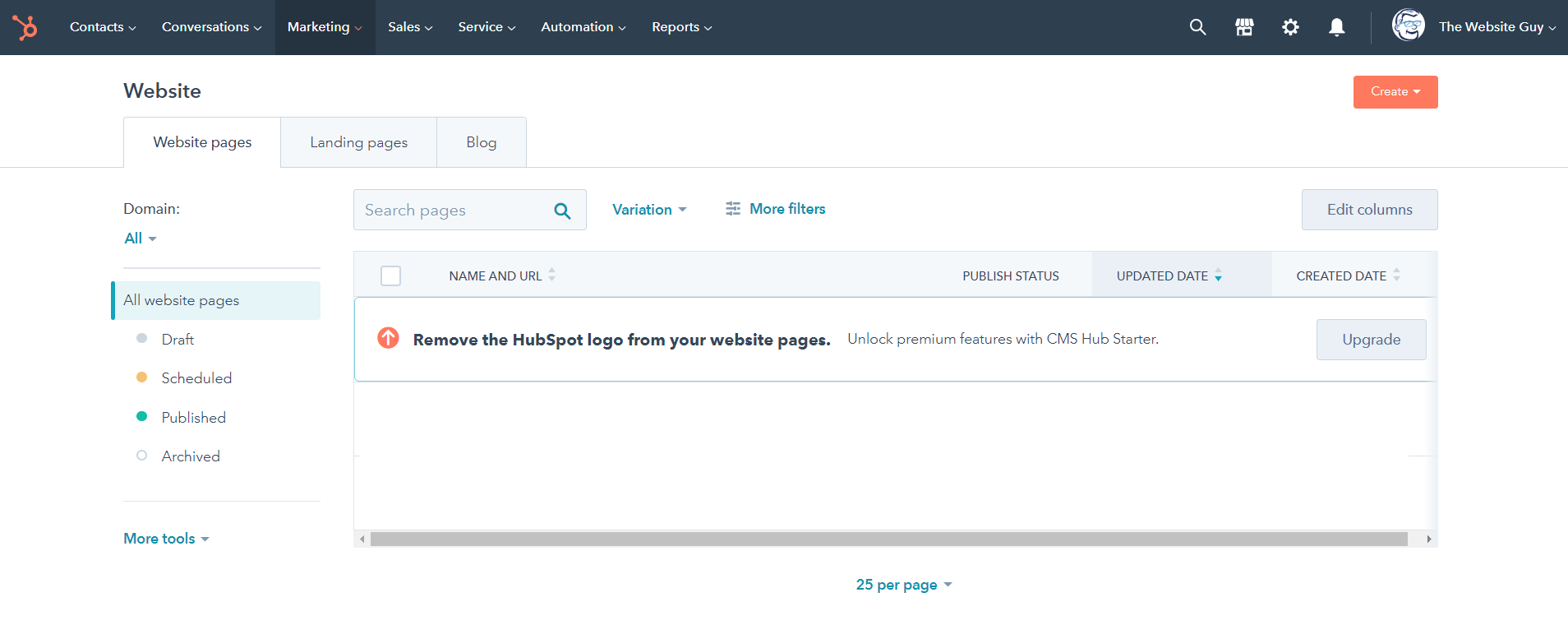
The largest limitation of using a do-it-yourself web-based website builder is the learning curve. Each tool has its own quirks and capabilities to master to maximize its potential. HubSpot is no different. Instead of using your valuable time trapped behind a computer learning new software, why not use your time more effectively running your business and hire someone who could build you a better website at an affordable rate.
Another downside to using any self-hosted web-based website builder (including HubSpot) is that if for any reason you become dissatisfied with the host due to performance of it as a host or staff customer service, and you want to leave, you cannot take your website with you. It must be rebuilt from scratch with your new host of choice. If you are sure HubSpot is for you (I have no reason to think otherwise – yet), then read on...
Steps to building your HubSpot website
The first step to building a HubSpot website is to go to HubSpot.com and sign up for an account if you don't have one already. Here is a video with more info on how to do this. This includes securing the account, inviting your team, customizing account settings (click on the gear in the upper right pictured above), connecting apps, and managing your subscription. You can also sign up for the HubSpot Community.
Next, we'll skip the other marketing options in HubSpot and go straight to website creation & HubSpot CMS) as the foundation of your marketing strategy. In your Dashboard, pictured above, go to "Marketing", then down to "Website" and over to "Website Pages". From here, simply choose a theme. You can browse for themes by clicking on the market place icon in the upper right pictured above, and once downloaded, managed in the account settings (gear). Simply go to settings, and on the next page - down to website on the left side. Be sure you take note of the theme you chose, read up on that theme's help docs, and who to contact for support. Each theme is different.
Once the theme is installed, your first task is to customize the themes settings (colors, fonts, etc.). From here, set up the global edits for the header and footer. Then you can build out the rest of the home page and other pages simply by drag and drop of objects. Be sure to thoroughly test your page for errors.
When ready, you can connect connect your domain name to HubSpot and continue to optimize for performance.
The next step will of course be to familiarize yourself with the Weebly dashboard: Build, Pages, Store, Settings & Preview. The wonderful thing about HubSpot, is that it much more than just a website builder, or even a marketing platform. It is a complete email marketing, sales CRM, and service platform to help grow your business by way of managing contacts, converting leads, and retaining clients to grow your business. Here is all that they offer and pricing. https://app.hubspot.com/pricing/.
Want to learn more about HubSpot?
To be honest, as a business owner,
you have better things to do than dinker with a website builder,
even WIX. You don’t have to go at it alone.

